Your Own Avatar in MyEtherWallet
Give your Ethereum wallet a face and customize it!
Ethereum is a public blockchain project that is decentralized. The system is powered by smart contracts and it lets anyone in the world create and use applications without the need for any intermediaries.
No registration or login is needed, you can use the platform with your Ethereum wallet.
There are no limitations for what you can create or launch on the platform, as long as you are using the Ethereum platform.
How is the Avatar created?
First, you need to connect your wallet to your screen. This is achieved by installing a 3D viewer like Google Cardboard.
Then, you need to upload a 3D image to the platform. This is achieved by going to the settings and selecting the avatar uploader.
You need to select the image file and press 'Upload Avatar'.
You will be given a code that you will need to copy and paste into your application.







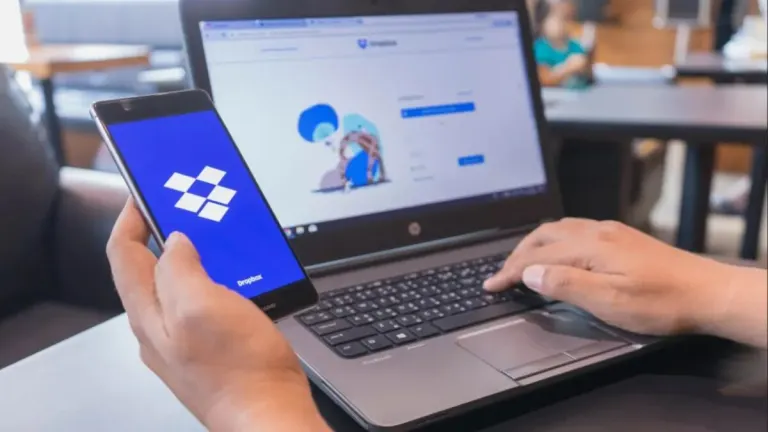


User reviews about Ethereum Avatar
Have you tried Ethereum Avatar? Be the first to leave your opinion!